Using a Video API to Build Your Video App

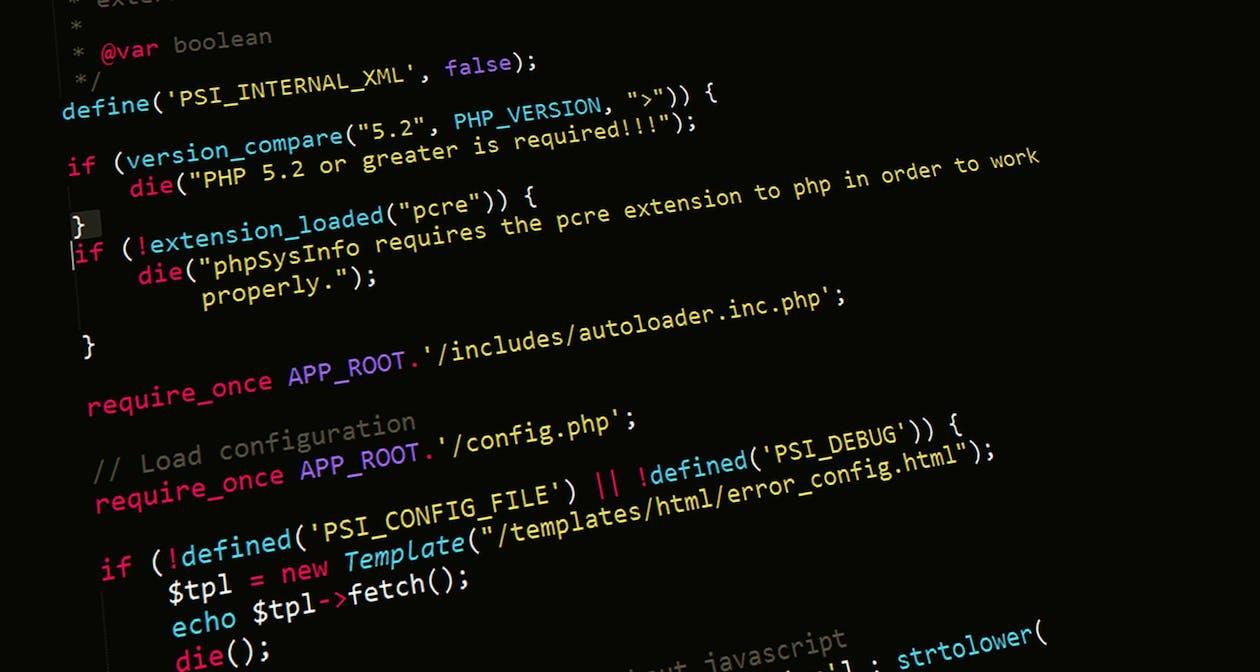

What is a Video API?
An API (Application Programming Interface) is a set of programming instructions that allow two separate applications to communicate with each other. A Video API is just how it sounds - an API for video applications. The term is broad and encompasses a lot of different APIs and use cases. Some, including our own video API at Wavestream Labs, allow you to customize, transcode, and stream video. By leveraging a Video API, businesses can quickly and easily integrate video into their applications. This comes with the benefits of customization, advanced functionality, and faster development.
What are the Types of Video APIs?
Some video APIs are for playback only, others offer full control of a streaming platform, and still others integrate with a single video platform, such as the YouTube API and Vimeo API. There is a large range of flexibility with video APIs, and this is determined by the level of abstraction. We’ll get into that further below.
Video Streaming API
A video streaming API is a powerful tool for developers to use when creating video applications. It provides access to a wide range of features, such as creating, managing, and delivering video streams. With its easy-to-use interface, developers can efficiently build applications that can stream video content to users. Examples include Mux and video.api, as well as Wavestream Labs.
Video Platform API
These are APIs that allow you to work within a larger video platform. Examples include YouTube and Vimeo. Video platform APIs allow businesses to deliver video from these popular services. However, these are rigid, turnkey services that don’t allow for much customization. Some APIs control online video platforms, such as JWPlayer, Kaltura, and Brightcove. There is significantly greater flexibility built into these, but you will probably still encounter some shortcomings.
Video Player API
Also called a video playback API or client-side API, these are used to display content to the viewer. They are built into the user’s device. Examples include AVPlayer and Exoplayer on Android, AVFoundation on iOS, and MSE on web browsers. Additionally, most video players come with API control that works with these client-side APIs. These vary in their level of flexibility.
Other APIs for Video
There are just about as many types of Video APIs as there types of video applications. AI video APIs have become increasingly popular in the last few years, as businesses use AI video editors and similar services more frequently. You may also come across a video intelligence API or generative video API. These are also types of APIs that work with AI and ML. There are also transcription APIs, which autogenerate transcripts from the video content, and video editing APIs that may optimize video for delivery. The list goes on and new uses are emerging all the time as the world continues to embrace video applications.
What Can You Do With A Video API?
This depends on the level of abstraction. Abstraction hides complexity and increases efficiency. The higher the level of abstraction, the simpler it may be to use the application. This comes with the cost of reduced functionality and flexibility. Lower levels of abstraction come with significantly more control but are less efficient and more complex. The best video streaming APIs try to toe the line in the middle, offering flexibility, efficiency, and simplicity all at once. Walking that tightrope lets businesses build just about anything with video:
- Live Streaming
- Build a VOD Platform
- Video Editor App
Video APIs for Analytics
With a video analytics API, you can gain deeper insights into the behavior of viewers, allowing you to analyze data like video views, total watch time, and engagement rate. This data can determine which topics are most effective in driving viewers to your videos and can help you create content that your users want to watch. Additionally, by using an API for analytics, you can track which devices and platforms viewers are using to access your videos, giving you the ability to tailor your content accordingly. Of course you’re not limited to user analytics. You’ll also want to pay attention to quality of service (QoS) metrics such as bitrate, jitter, and packet loss.
Video API vs Video SDKs
APIs and SDKs are two different technologies that can add video streaming capabilities to a website or mobile application. Video APIs are usually more cost-effective and easier to implement as they provide a simple, straightforward interface for developers to interact with the video content. Video SDKs, on the other hand, are more complex and require deeper integration into the platform, but they provide more control over the video content. Because of their complexity, Video SDKs usually require more technical know-how and resources to implement.
How to Choose a Video API Provider
When choosing a Video API provider, there are many features to take into consideration. Your budget will play a part in choosing the best provider. You should focus on flexibility, usability, and high-quality documentation.
Cost
It’s important to get all the details of how things are priced before you commit. Most video APIs are available in a subscription model with monthly or annual costs to access them. You may find that there are additional costs based on usage on top of the subscription. For instance, Mux charges by the minute for encoding, storage, and streaming, and it’s all based on resolution as well. Extra features like live captions and simulcasting are extra. Try out their pricing calculator and you’ll be quickly directed to a custom plan. It makes sense that solutions like this are so expensive. Here, the API is just a piece of the product and you’re getting a ton of other features along with it. Choose an API that delivers exactly what you need, without the extras, so you only pay for the features you’ll use.
Usability
A good video API is intuitive and easy to use. The entire point is to increase efficiency so you can create and launch tools faster. It should integrate with your existing tool stack, use familiar language and structure, and allow you to get started without deep video expertise. Your video API should simplify your development process. You should be able to automate tasks and chain together operations, making it easy to integrate video into your product. You shouldn’t have to be a video expert, just a good developer.
Flexibility
The best video APIs are flexible and integrate with your existing video infrastructure - remember, you’re looking for a balanced abstraction layer. If you’re building a video app, chances are you want to be able to add new features as you grow and pivot your business. Your choice of API should be able to grow and pivot with you. With the right video API, you can make sure your video content looks great, loads quickly, and plays seamlessly on any device. The API should be compatible with the most popular codecs and video formats.
Documentation
Video APIs are made for developers and don’t use a graphical user interface. You’ll have to understand the API calls you’re making and be comfortable with the language the API uses. Good providers have extensive documentation to explain how to write each call, what to expect from them, and how to combine processes.
Speed
Each time you make an API call, you’ve got to wait for the video to process. Making multiple calls means multiple iterations of processing. Some APIs can only do a single task at once and require you to check the output each time. The most modern Video APIs chain operations together, resulting in faster and simpler processing. Users want speed both in video playback and as they edit videos.
Reliability
This is a little trickier to judge before you start using a Video API. Look for companies that publish their uptime rates - you’ll want to see 99.99%. Testimonials and case studies can also imply reliability. It’s also important to look for customer service that is available 24/7. This way, if you ever have an issue with your API, you’ll know that someone is always there to help you. Read the fine print of any agreement to ensure that customer service is included. Ask questions about how quickly customer service responds to issues. You should expect a response within hours, not days. Finally, ask about the security protocols the provider has in place. Security is essential when it comes to hosting video content, and you’ll want to make sure your provider is taking all the necessary steps to protect your data.
Build Your Video App
Now you’re ready to vet providers, test out video APIs, and start building your video application. We hope you’ll consider Wavestream Labs in your search for an affordable, powerful, streamlined video API that integrates with your systems.